# Create an Account
- You can create a GROWI.cloud account without starting a free trial or creating an organization.
- You can add that account to an existing organization.
- To create an account, you will need one of the following:
- Email Address
- Google Account
- GitHub Account
# How to Create
# Prerequisites
The following Create a GROWI.cloud Account Page (opens new window) is displayed.
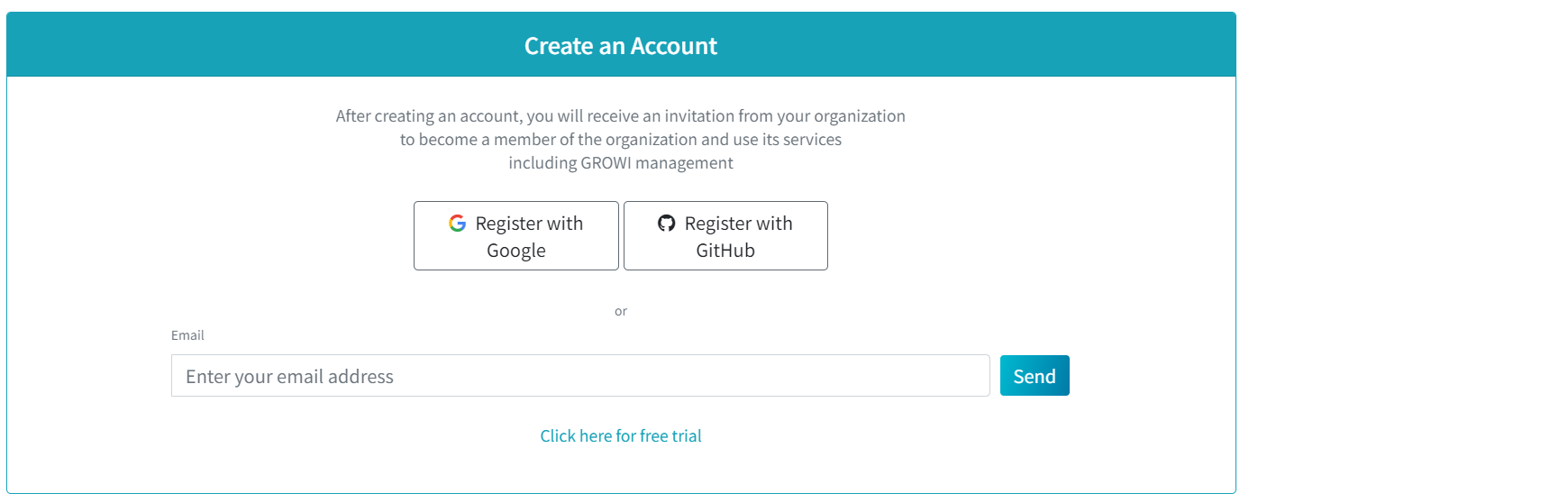
The page above can also be accessed through the Click here to create an Account to join an existing organization link under Login GROWI.cloud Page (opens new window) .
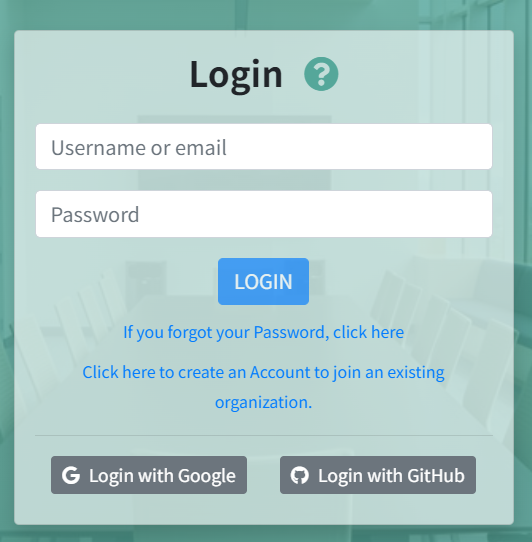
# Create Using Google or GitHub Account
- Access the Create a GROWI.cloud Account Page (opens new window) .
- Click on
Register with Googlebutton orRegister with GitHubbutton.
Then you will be redirected to the following page.
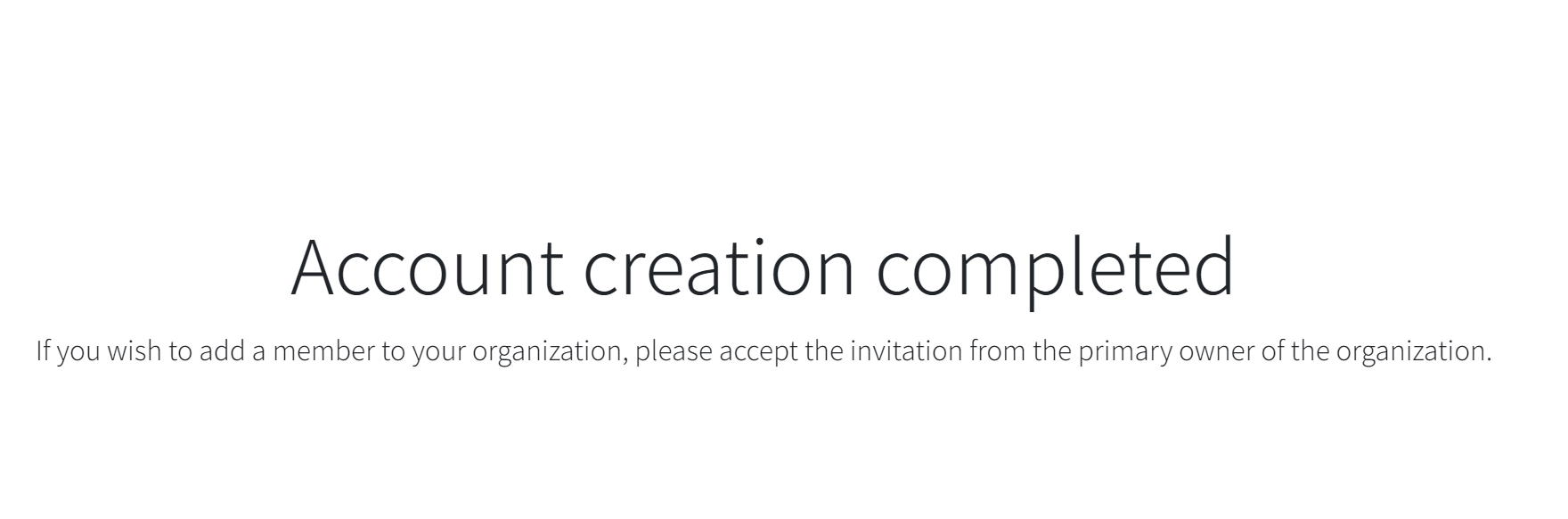
That's it! The creation of your GROWI.cloud account is now complete.
# Create Using Email Address
- Enter your email address on Create a GROWI.cloud Account Page (opens new window) .
- You will receive a GROWI.cloud Temporary Service Registration email. Click
Register Passwordbutton to proceed.
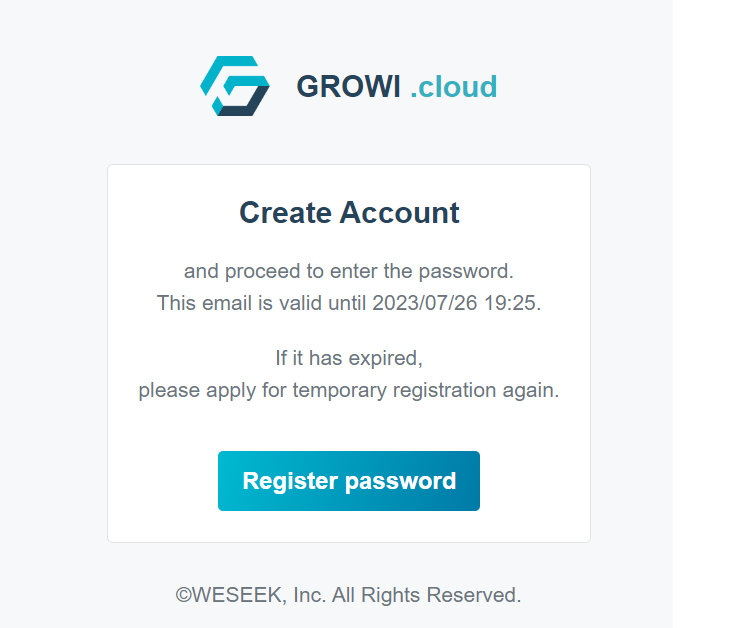
- You will be redirected to the password registration page, so enter the information in the form and click
Register a Passwordbutton.
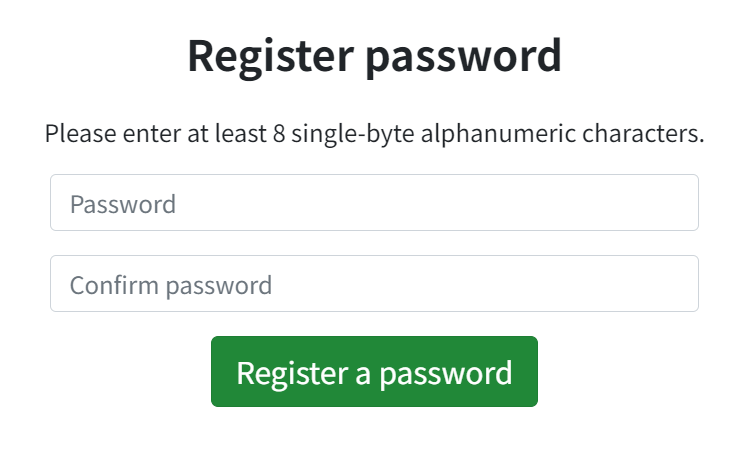
Then you will be redirected to the following page.
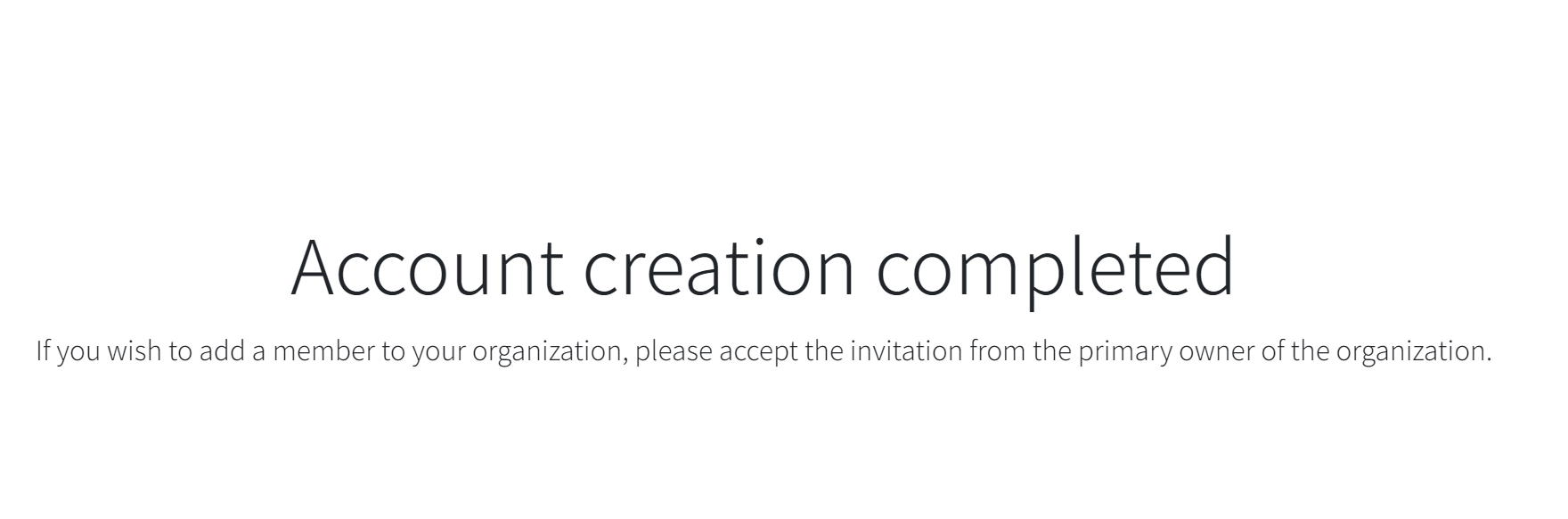
That's it! The creation of your GROWI.cloud account is now complete.
# Adding Members to an Organization
For the method of adding, please refer to the Add Members .