料金プラン
GROWI.cloudは従量課金ではなく月額固定制の料金システムとなっております。
そのため、利用ユーザー数が増えてもプランごとの上限ユーザー数までは料金が変わらずお使いいただけます。
¥8,000
maximum_number_of_users_per_app.word1
maximum_number_of_users_per_app.word2
¥20,000
maximum_number_of_users_per_app.word1
maximum_number_of_users_per_app.word2
¥50,000
maximum_number_of_users_per_app.word1
maximum_number_of_users_per_app.word2
¥100,000
maximum_number_of_users_per_app.word1
maximum_number_of_users_per_app.word2
¥200,000
maximum_number_of_users_per_app.word1
maximum_number_of_users_per_app.word2
| table_headers.plan | no_plan | no_plan | no_plan /no_plan no_plan | |
|---|---|---|---|---|
| table_headers.multi_user_editing | check_circle | check_circle | check_circle | |
| table_headers.create_diagram | check_circle | check_circle | check_circle | |
| table_headers.integrated_user_management_and_keycloak_limit | remove | remove | 3 | |
| table_headers.priority_support | remove | remove | check_circle | |
| table_headers.backup.name | Daily table_headers.backup.generation_count Hourly table_headers.backup.generation_count | Daily table_headers.backup.generation_count Hourly table_headers.backup.generation_count | Weekly table_headers.backup.generation_count Daily table_headers.backup.generation_count Hourly table_headers.backup.generation_count | |
| table_headers.storage_capacity | 100MB | 100MB | 20GB | |
| table_headers.audit_log.action_type | table_headers.audit_log.types_count | table_headers.audit_log.types_count_more | table_headers.audit_log.types_count_more | |
| table_headers.audit_log.retention | table_headers.audit_log.month_count | table_headers.audit_log.month_count | no_plan table_headers.audit_log.month_count | no_plan table_headers.audit_log.month_count |
便利な有料オプションサービス
ip_address_filtering
basic_authentication
add_more_apps
increase_storage
add_or_delete_actions_that_can_be_obtained_in_audit_log
cloud_waf
anti_virus
価格のポイントとアプリの考え方
GROWI.cloudのミディアムプランは、1アプリで利用できる上限ユーザー数が設定されています。
例えば、ミディアムプランの場合1アプリに、100名利用でき、標準で3アプリまで利用できる為、月¥20,000で最大300名が利用できます。
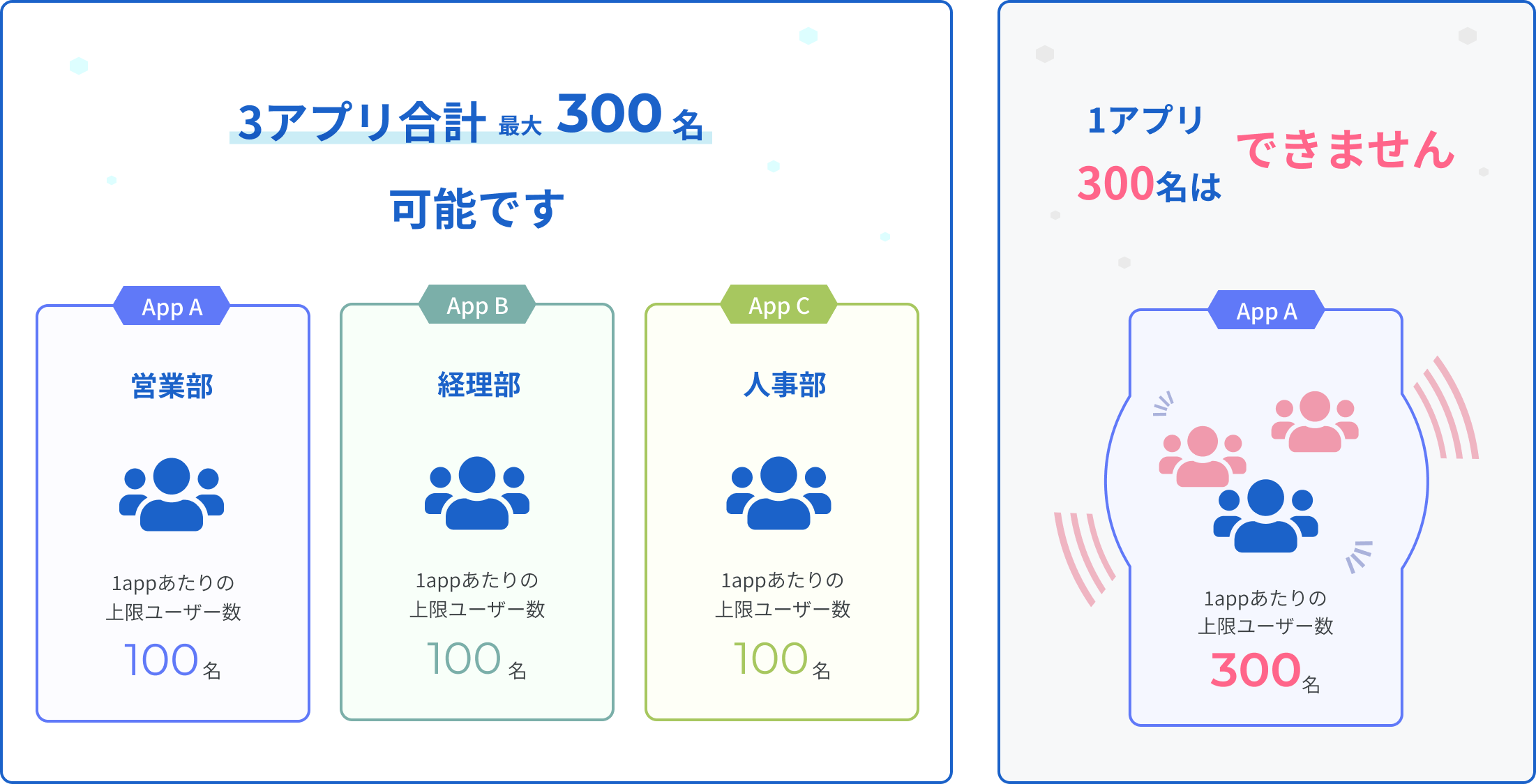
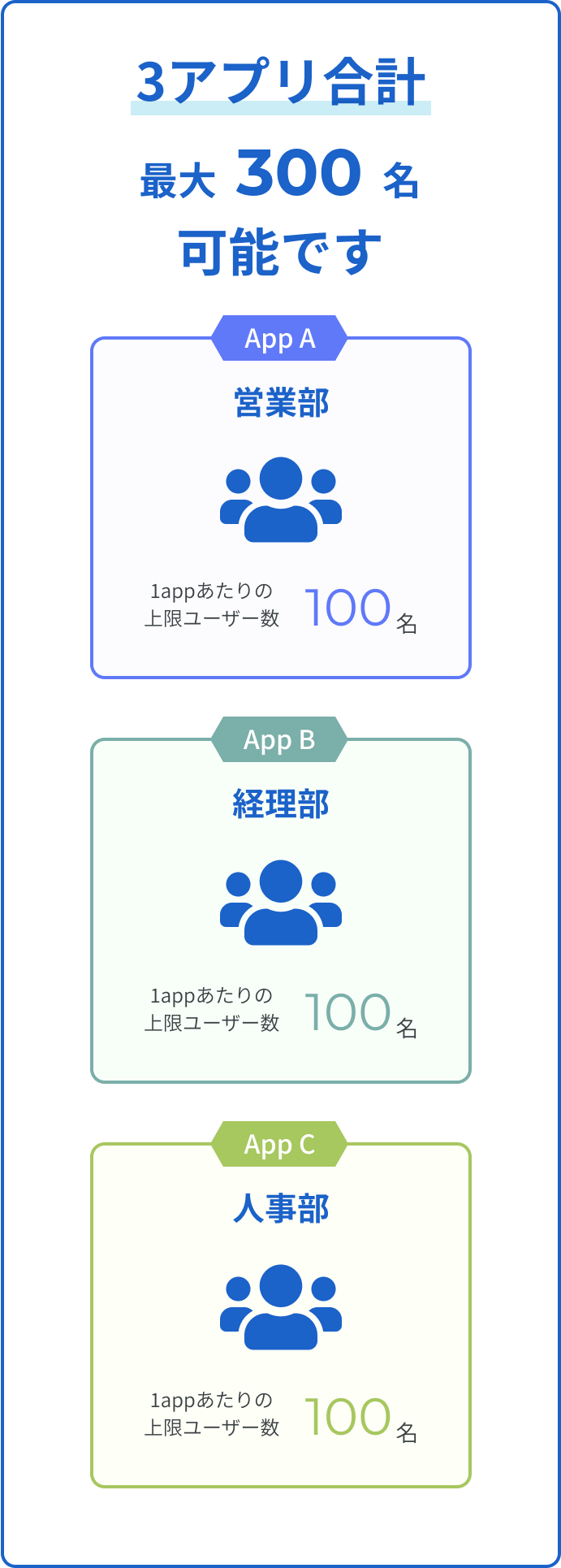
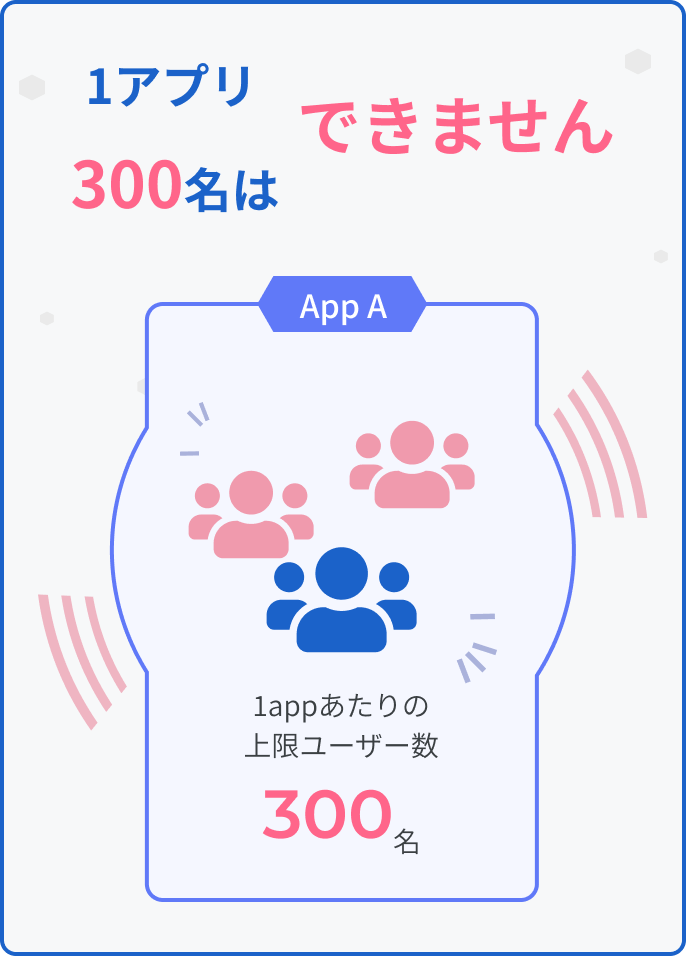
その他プラン
enterprise.title
GROWI.cloudの機能と特徴
テキストも図表もどんどん書ける、強力な編集機能
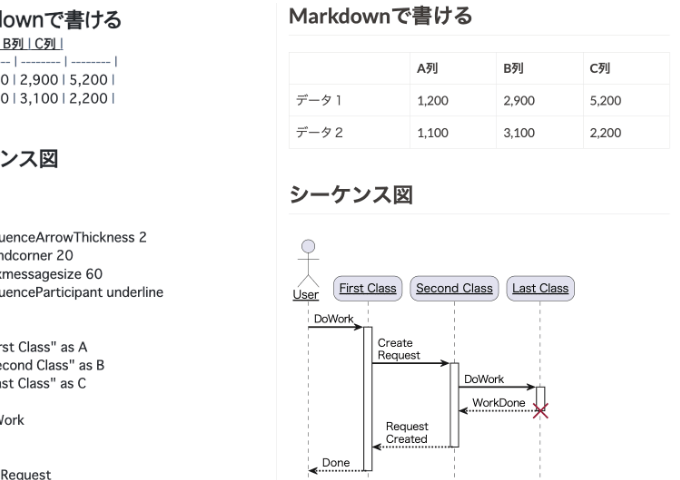
markdown.title
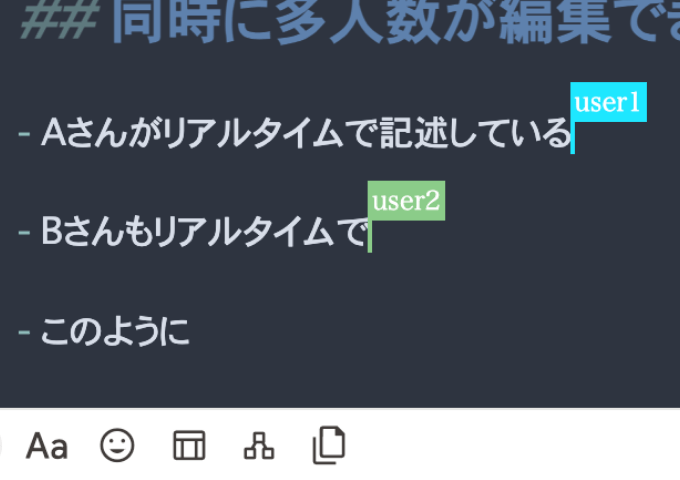
collaborative_edit.title
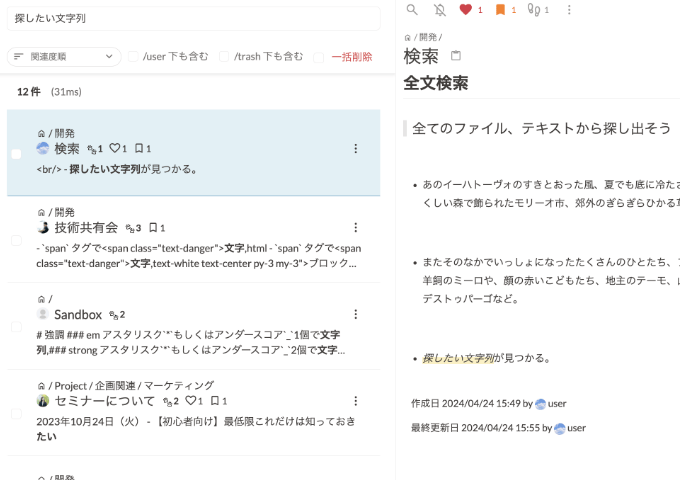
search.title
チーム拡大に迅速に対応できる管理者向け機能を提供
fee.title
launch.title
authentication.title
充実した機能・サポートでエンタープライズにも対応
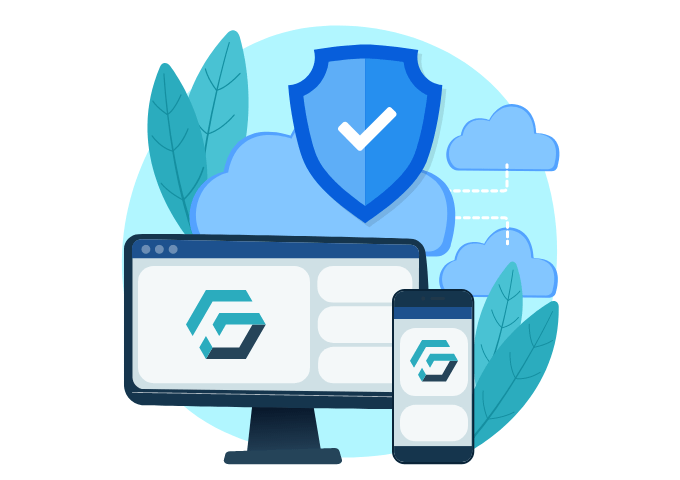
cloud.title
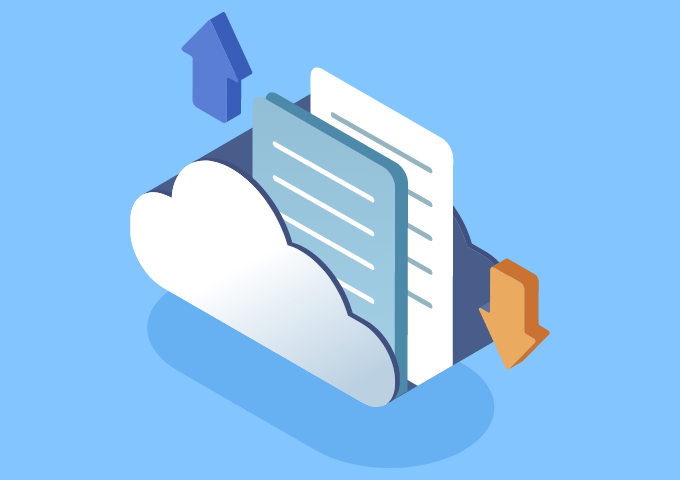
backup.title
ip_filtering.title
その他の特徴

slo.title

aws.title

language.title
GROWI AI(ベータ版)
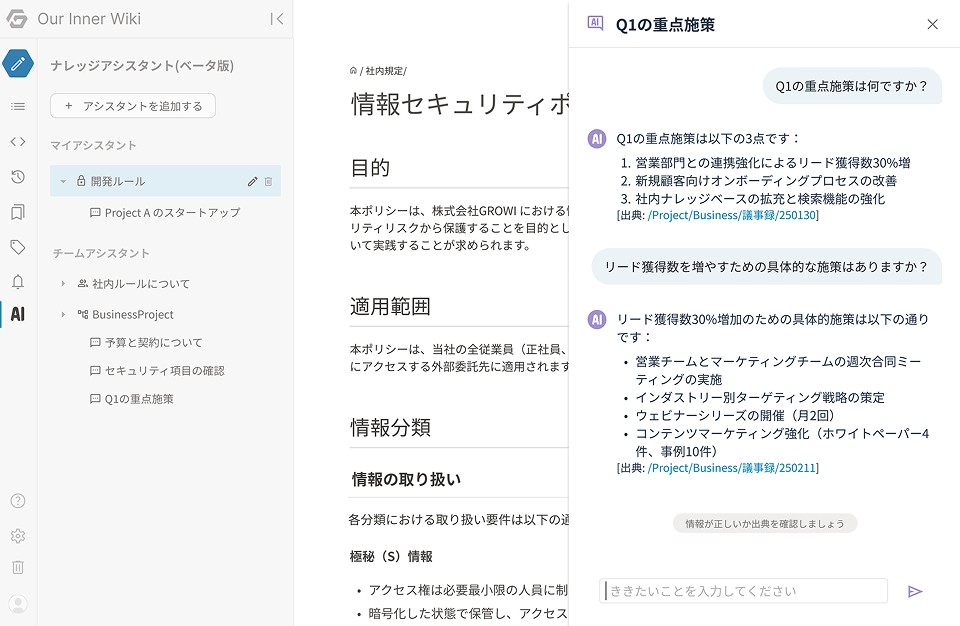
ナレッジアシスタント
チャット形式で質問を投げかけると、ナレッジアシスタントがページの情報を横断的に分析し、最適な回答を提供します。
特定のページに絞ったアシスタントを複数作成でき、精度の高い回答が得られます。
社内規定や製品マニュアルなど、目的に合わせたアシスタントを設定することで、必要な情報を素早く正確に把握できます。
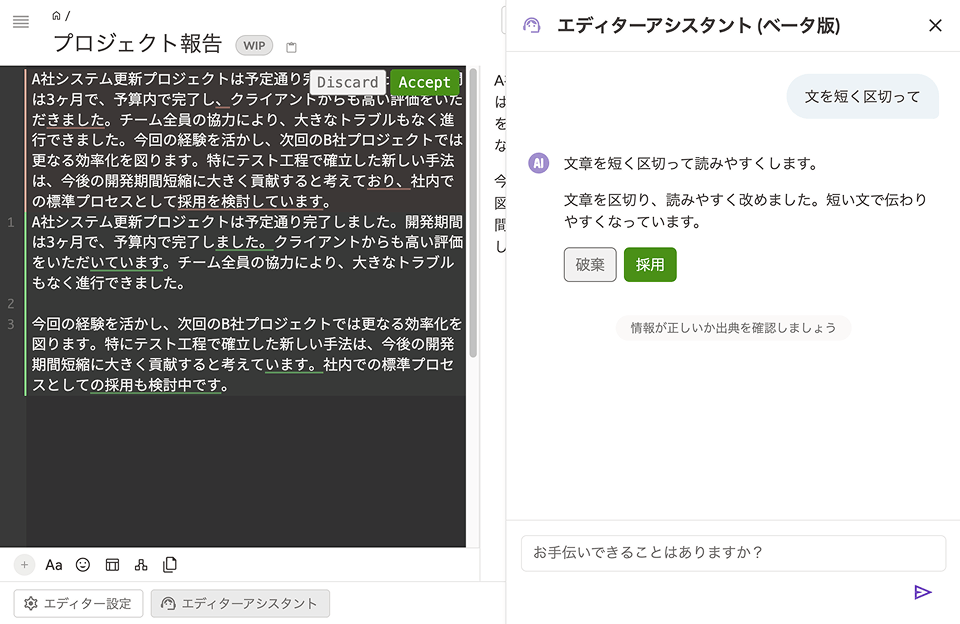
エディターアシスタント
編集中に呼び出して、文章の要約や修正をその場で行えます。
長文の整理や表現の改善、読みやすい文章への変換など、ドキュメント作成をスムーズにサポートします。
また、アシスタントを設定することで、より文脈に合った精度の高い支援が得られます。
利用推奨環境について
GROWI.cloud と GROWI には動作保証対象外のブラウザがございます。
| ブラウザ | 動作保証 |
|---|---|
| Chrome | 推奨 (最新version) |
| Firefox | 推奨 (最新version) |
| Safari | 推奨 (最新version) |
| InternetExplorer | 対象外 |
| Edge | 推奨 (最新version) 対象外 (version 79以前) |
GROWI はPC 、スマートフォン、タブレットでご利用いただけます。