# GROWI App
# What is a GROWI Application?
- Refers to GROWI applications managed on GROWI.cloud.
- It is mainly referred to as
GROWI App.
# What you can do with GROWI App
- When you create a GROWI App, you will be able to access GROWI with the URL you set.
- Once GROWI is up and running, you can freely create and edit wiki pages in Markdown notation.
- To learn more about GROWI, please click here (opens new window).
# How to create an Application
- After logging in to GROWI.cloud, you can create a GROWI App from the GROWI.cloud administration page or the domain input form on the top page.
- There is a limit to the number of GROWI Apps that can be created. The limit varies depending on the plan.
# Organization detail screen
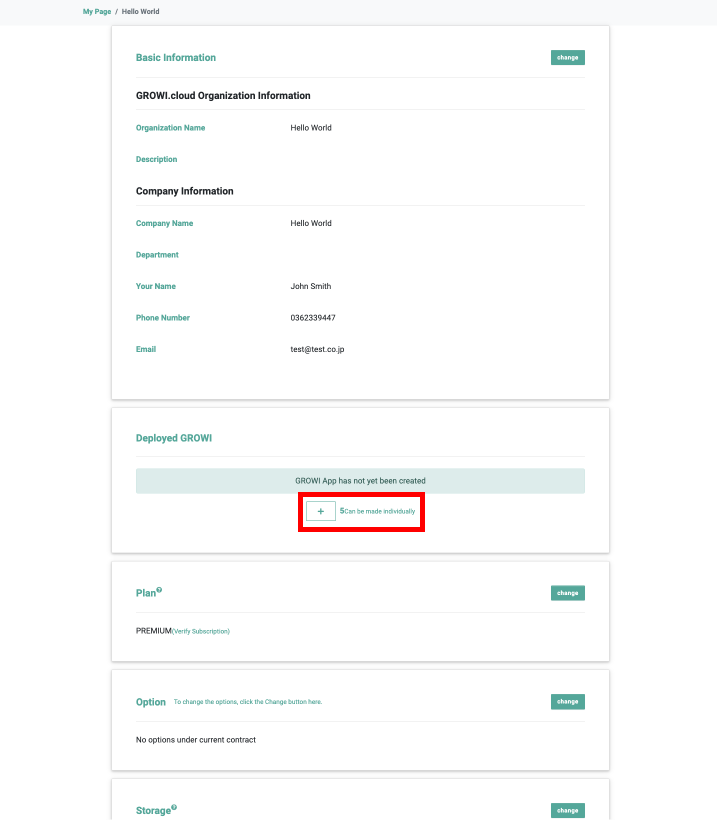
# Dashboard screen
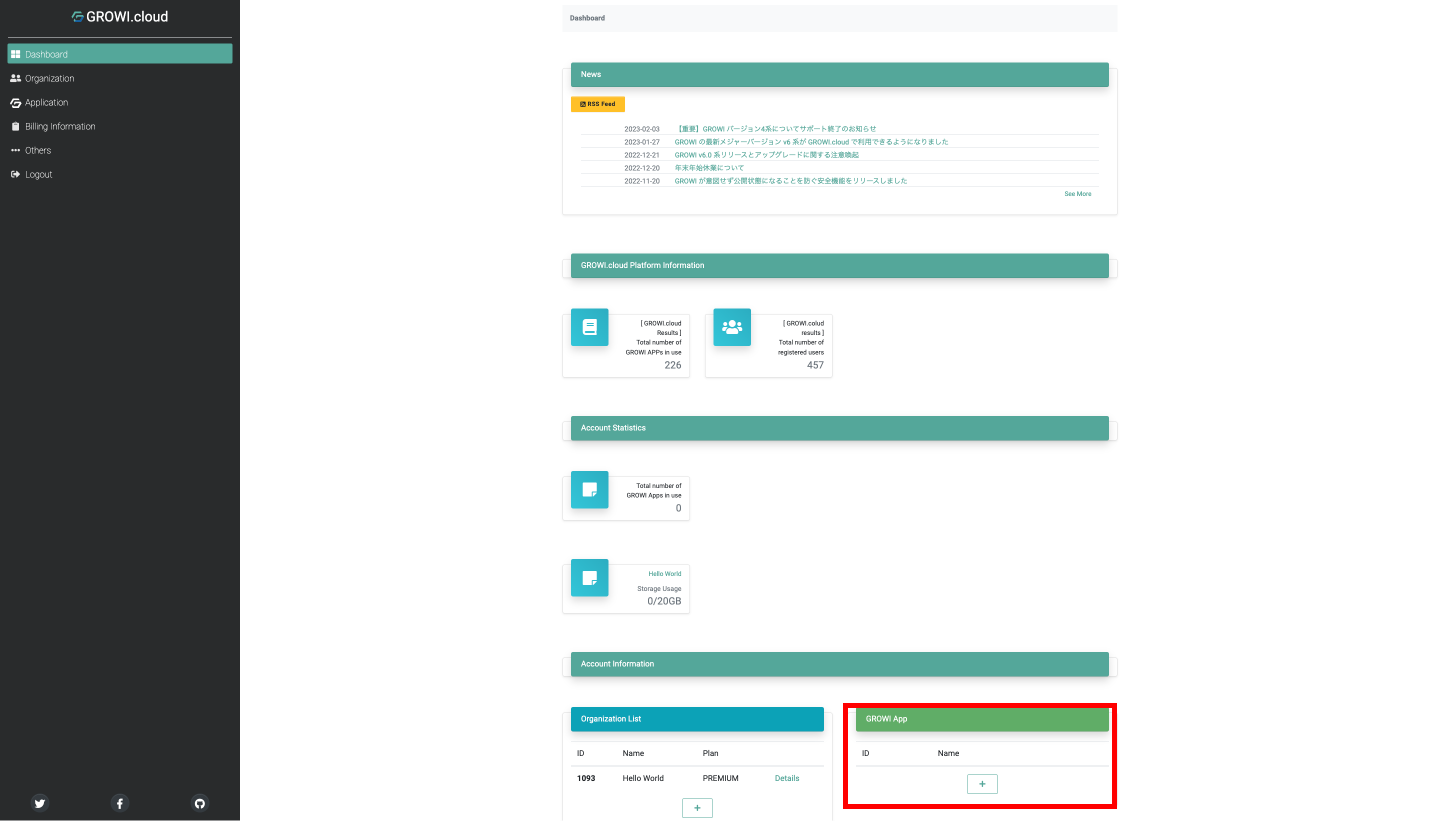
# How to delete an Application
On the GROWI App details screen, select "Delete GROWI" from the "Various Operations" pull-down menu to delete the GROWI App you created.
Account registration information, page contents, and files uploaded to GCP will also be deleted.
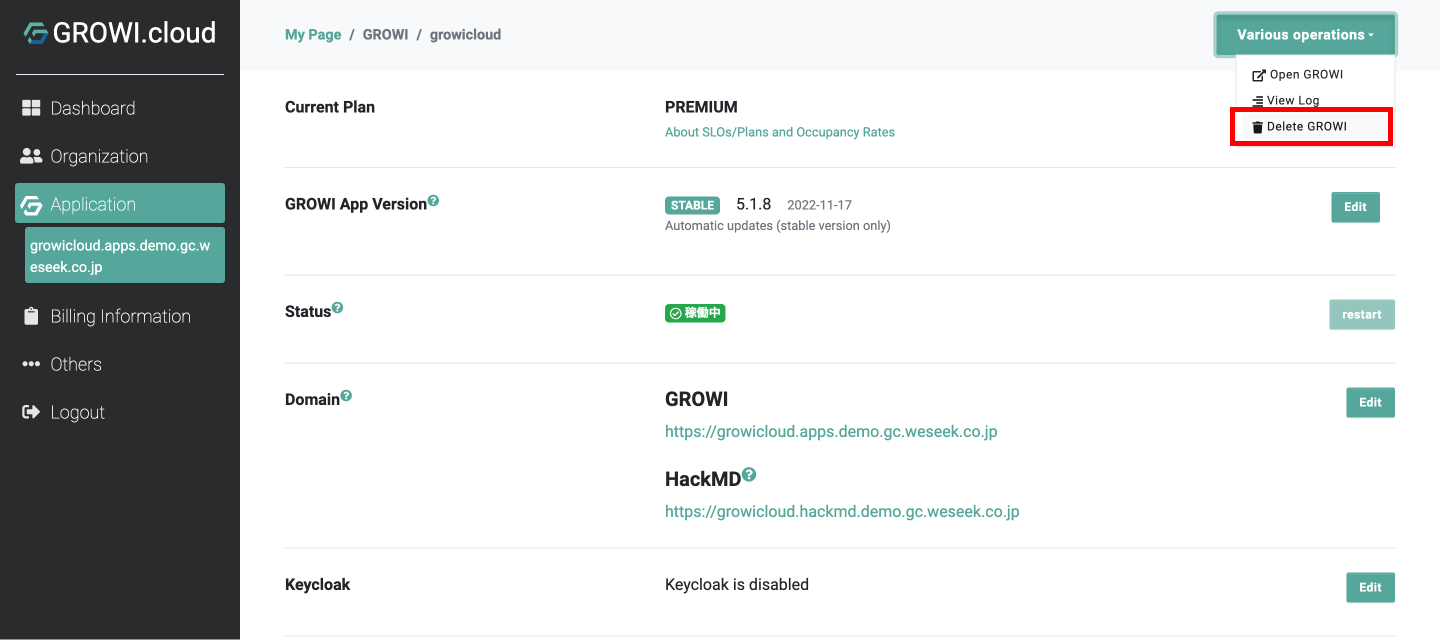
(※The image is temporary, but there is no difference in the contents of the pull-down menu.)