# Option
# What is a Storage Option?
A storage option is an option that allows you to upgrade the amount of standard storage[^1] (e.g., standard 100MB for a free plan) provided by GROWI.cloud by purchasing it.
Storage options can be purchased in 20GB increments. A maximum of 5 (100GB) can be purchased.
※Please contact us if you would like to purchase more than 6 (120GB).
If you do not use the standard storage provided by GROWI.cloud, you will need to configure your file upload settings separately. For details on file upload settings, please click Attachment Storage Location
# Post-Purchase Setup
- There is no need to configure any particular settings. After purchasing the storage option, the GROWI App will be automatically restarted on GROWI.cloud and the settings will be applied.
# Method to Check Storage Usage
- The storage usage can be checked from the "Account Statistics" section on the GROWI.cloud Dashboard (opens new window).
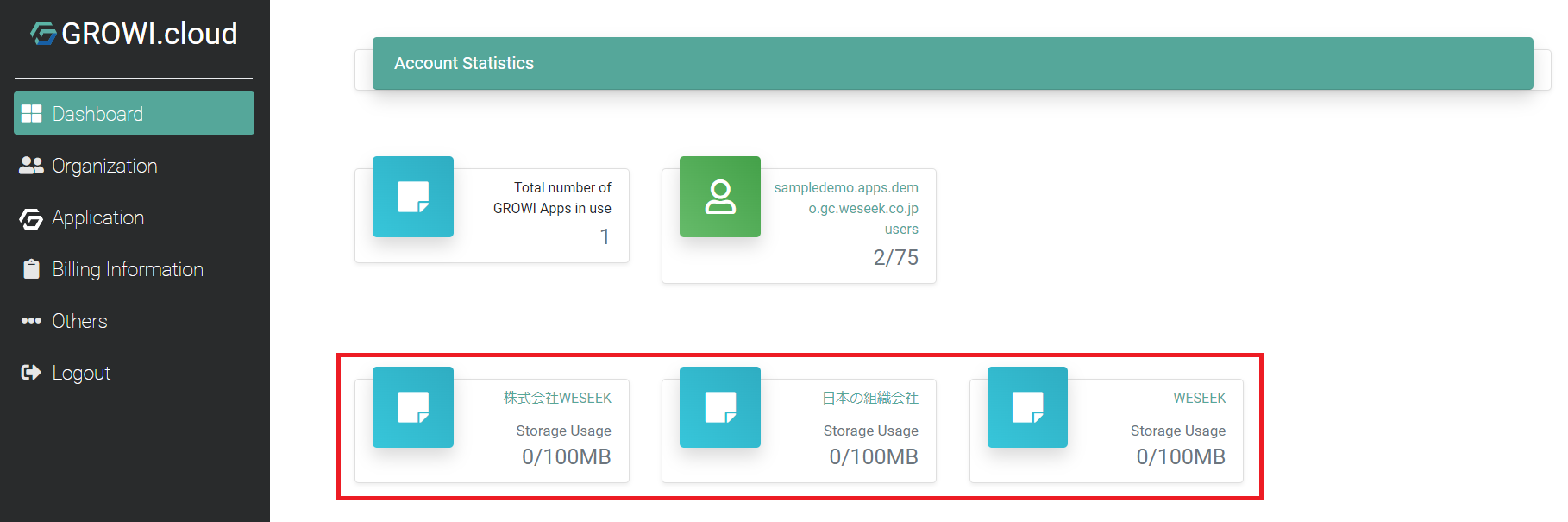
# Downgrading Options
- You can downgrade by reducing the quantity of storage options from the Change Plans and Options page.
- However, the option cannot be changed if the total amount of files uploaded already exceeds the contracted capacity of the storage option.
- Please delete unnecessary files on the GROWI App or on the GROWI.cloud before changing the contracted capacity.
# For organizations with multiple GROWI_Apps
- If an organization uses multiple GROWI Apps, the total size of all GROWI Apps will be the applicable size for the storage option.
- If you purchase the option for 20GB and have two GROWI Apps
- If you use 15GB of storage space in one App and 5GB in the other GROWI App, you will not be able to upload any more files to either App.
- If you purchase the option for 20GB and have two GROWI Apps