# SSL Server Certificate
- GROWI.cloud allows you to specify your own domain name (hereinafter referred to as "own domain") as the GROWI domain name.
- This page provides support information for SSL server certificates required to publish GROWI under your own domain.
# Add and Renew Certificate
# Notes
# Do Not Put a Password on Your Private Key
- A password on the private key file registered for the SSL server certificate may cause the certificate and private key to not function properly and GROWI may not be available.
- Please be careful not to set passwords on the private keys registered for SSL server certificates.
# How To Add a Certificate
- Please follow the steps below to register a certificate
Select the organization you wish to register an SSL server certificate for from the sidebar on GROWI.cloud's My Page.
Select Add from "SSL server certificate" on the detail page of the organization you selected in [1 ].
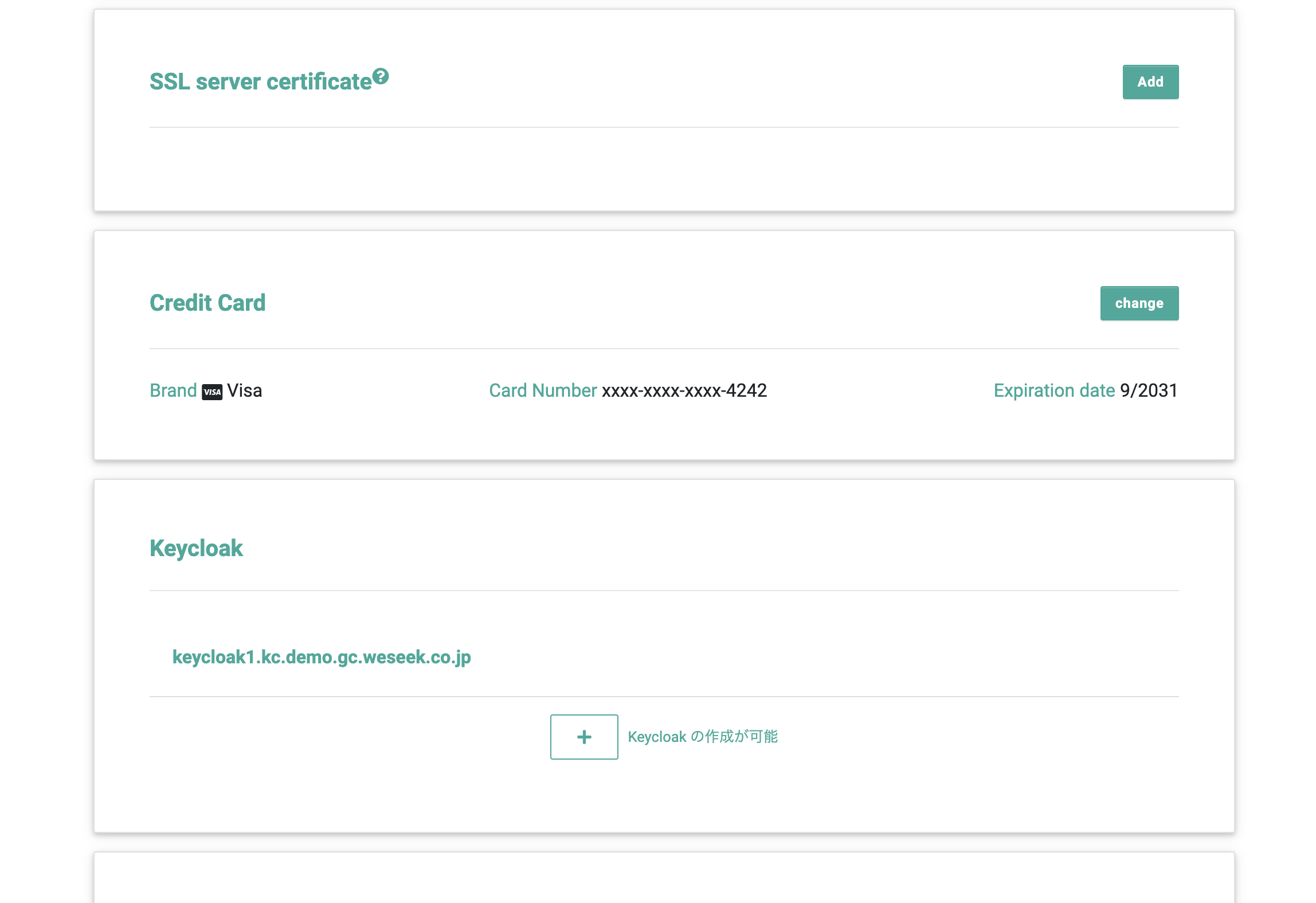
Select the files you have prepared for "SSL Server Certificate" and "Private Key" and click the "Add" button.
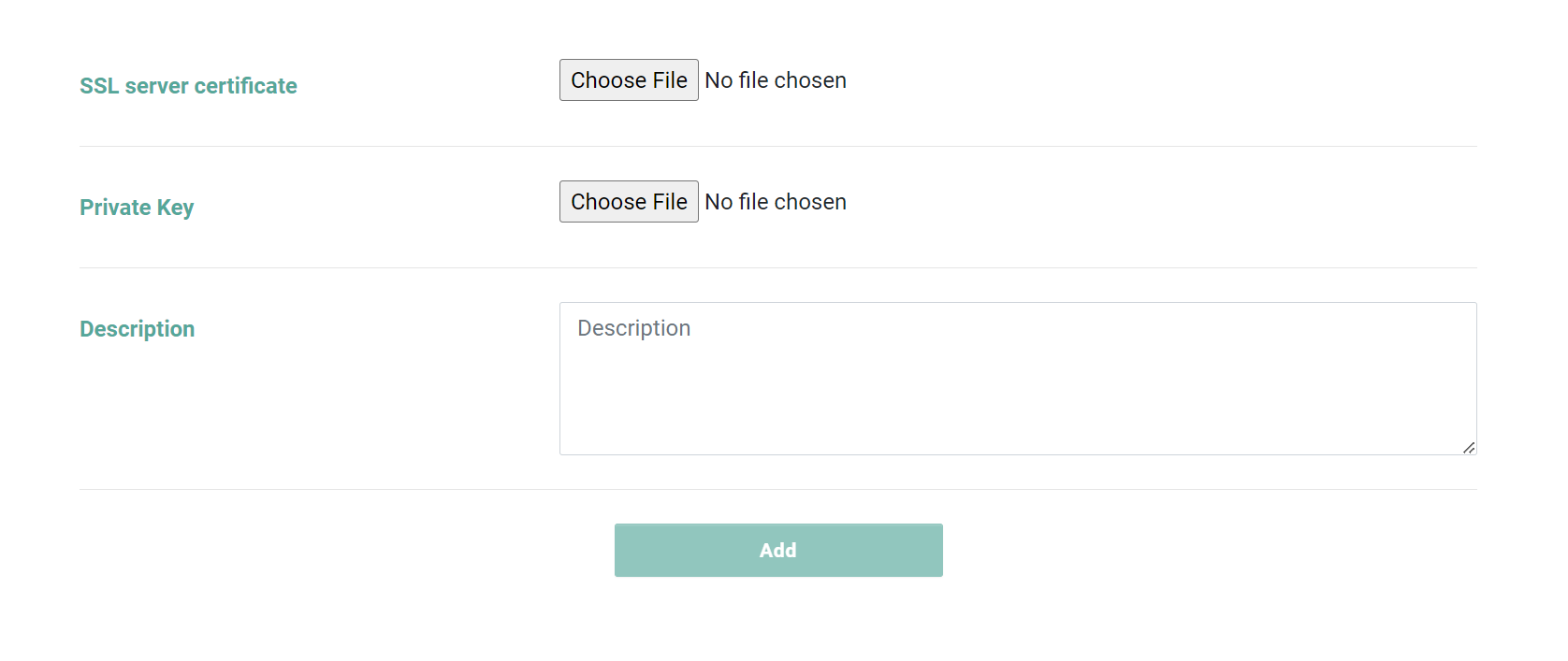
# If you have an Intermediate Certificate
# Preparation
- Please prepare the following two items
- A file that combines a root certificate and an intermediate certificate
- A file containing the private key
# How to add a Certificate
- In step [3] of "How to add a certificate" above, if you select "A file that combines a root certificate and an intermediate certificate" for "SSL server certificate," a certificate for your own domain with an intermediate certificate will be added.
# About the API for Renewing Certificates
- When updating certificates, operations on the GROWI.cloud screen are required.
- ※Future plans for API implementation have not yet been determined.