# Setting Up and Managing AI Integration
This guide explains how to configure the AI integration feature powered by OpenAI.
# Knowledge Assistant Feature
# Verifying Connection in the Application
When the AI function is enabled, the "AI" icon appears on the left sidebar of the GROWI screen.
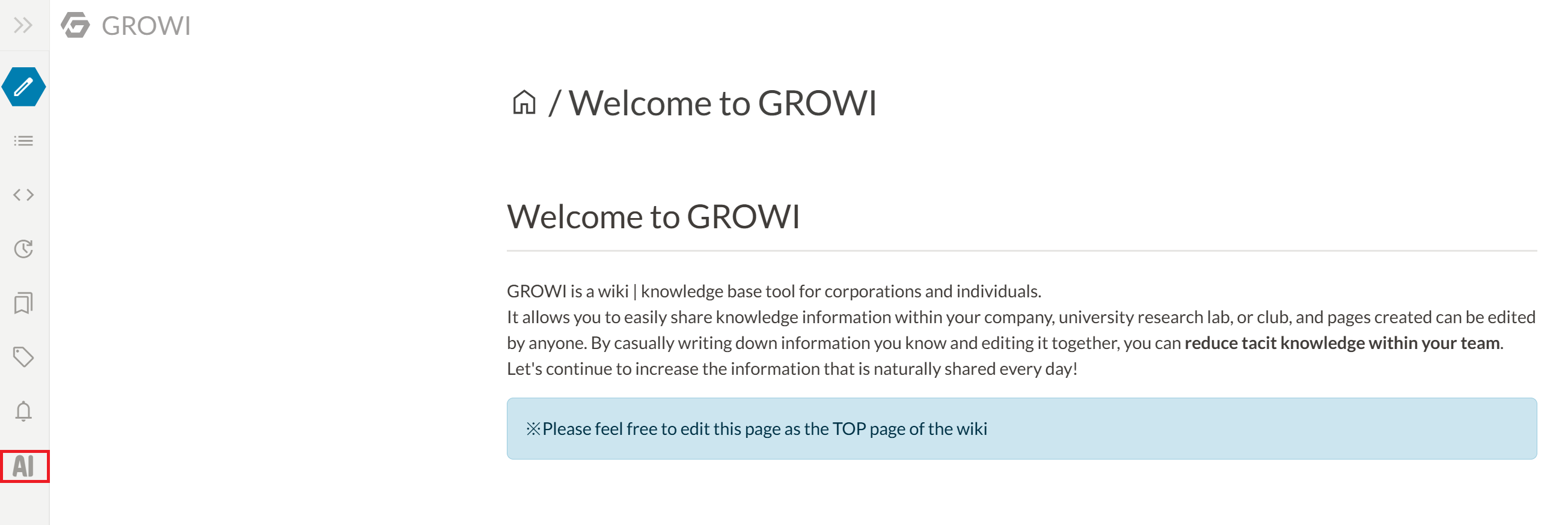
- If the AI integration feature does not function correctly despite being enabled:
- Check the GROWI AI Features settings and your GROWI AI Credits.
- If the issue persists after verification, please contact GROWI.cloud Support (opens new window).