# Security Settings
# Security Settings
# Configure pages to show in page lists and search results
You can configure pages whose publication range is set to Only me or Only inside the group to show/hide in the page list and search results.
Note that if you set Displayed, pages whose viewing is restricted will be displayed in the page list and search results for other users.
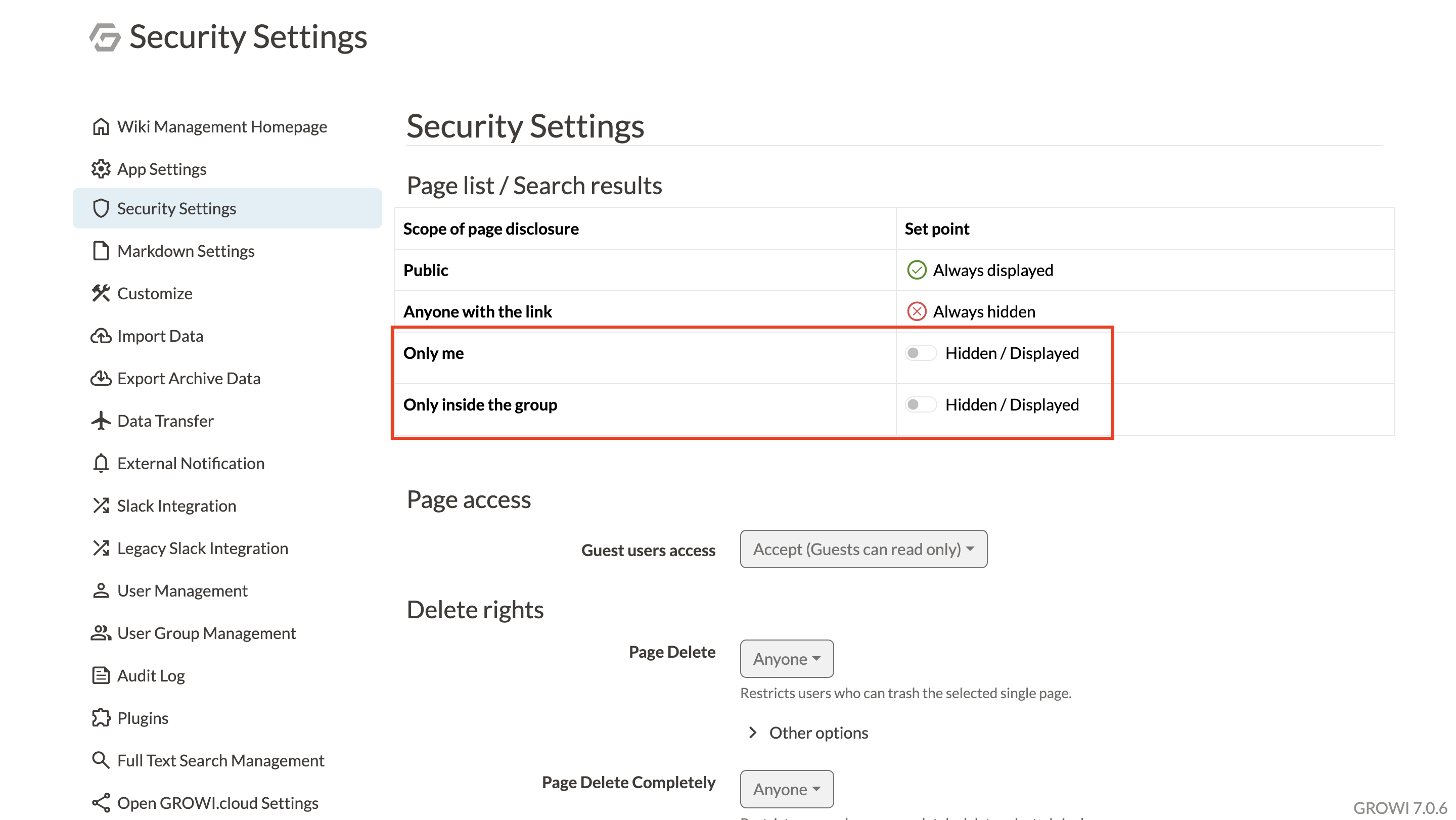
# Page Deletion Permission
Specify the page deletion permission according to the four types of deletion methods.
- Send a page to the trash (Only the page).
- Send a page to the trash (Including the descendant pages).
- Permanently delete a page (Only the page).
- Permanently delete a page (Including the descendant pages).
You can select the setting from the following options for "Only the page" and "Including the descendant pages".
Only the page
- Choose from:
Anyone can perform the action,Only administrators can perform the action,Administrators and page authors can perform the action.
- Choose from:
Including the descendant pages
- Choose from:
Same as "Only the page",Only administrators can perform the action,Administrators and page authors can perform the action.
- Choose from:
If you select the Same as "Only the page" option for "Including the descendant pages", the same type of deletion process settings apply. Also, "Including the descendant pages" are always forced to have more restrictive settings than "Only the page".
TIP
The option that was set as "Permanently delete a page" in v4.5 or earlier is inherited as "Permanently delete a page (Only the page)" in v5.0 or later.
# User homepage deletion
- By default, this setting is disabled.
- Manual deletion of the user homepage (
/user/{username}) is not possible. The user homepage will remain after the user is deleted. - If a user's homepage already exists when the user registers (for example, if the
/user/foopage already exists when the userfooregisters), the user homepage will be initialized automatically regardless of whether User homepage deletion settings is ON or OFF.- Once initialized, the
/user/foopage and its subordinate pages are completely deleted and replaced by the newly registered user. - This specification has been changed since GROWI v6.2.0. Please also see Upgrade Guide.
- Once initialized, the
# Enable user homepage deletion (Manual Deletion)
Deleted users' user homepages (/user/{username}) can be deleted or completely deleted same way as normal pages.
WARNING
User homepages in trash page (/trash) can be completely deleted regardless of this setting.
# When you delete a user, the user's homepage and all its sub pages will be completely deleted (Automatic Deletion)
When deleting a user, the user homepage (/user/{username}) and its subordinate pages are also completely deleted.
# Comment management rights
Specifies the comment operation permissions for ROM users (users with read-only access rights).
By default, "Deny (Prohibit ROM users from comment management)" is specified.
TIP
For more about ROM users, please refer to here.
# Authentication Mechanism Settings
# ID/Password
# Register limitation
Open (Anyone can register)- New registrations can be made with ID/Password from the user registration screen.

Restricted (Requires approval by administrators)- You cannot log in immediately after registering a new user with ID/Password from the user registration screen. Approval of the target user by the administrator is required.
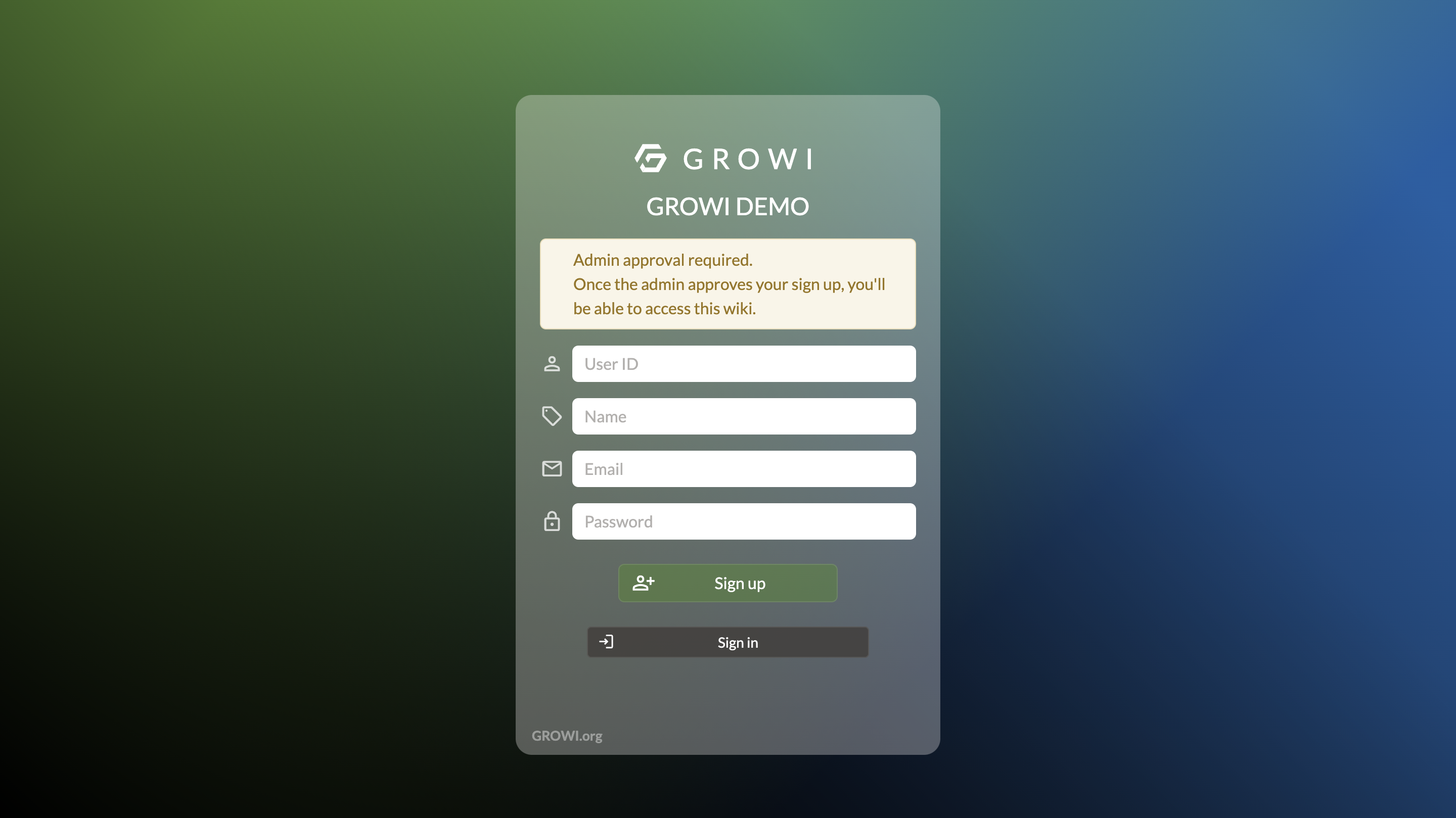
- An in-app notification will be sent to the administrator when a new registration is made.
TIP
If email settings has been setup an email will be sent to the administrator.
- The administrator must approve the target user from User Management.
Closed (Invitation Only)- The user will not be able to register a new user with ID/Password from the user registration screen.
- To register a new user, please Temporary issuance of a new user.